There are two default user accounts of iPhone with the name root and mobile. Change users password of Root and Mobile after jailbreak will secure it. You need to use MobileTerminal application, which is available in Cydia, or iSSH app (iTunes sugned) to makes passwords change.
Here are step by step to change iPhone 4 default passwords;
1. Instal Terminal application with these ways;
✓ Run Cydia app from iPhone device, point to
Search tab and make a search for 'MobileTerminal'.
✓ Do the install processes of the searched
MobileTerminal result.
✓ After installation was finished, tap the Return to Cydia
button and then press iPhone Home button to
exit from Cydia.
You can also using iSSH iPhone terminal application (requires iOS 3.2 or later) as a substitute. The app can be installed easily from Apple iTunes website.
If your iPhone device has already having MobileTerminal application or iSSH application for iPhone, just skip this step and directly do step 2 and its sequences.
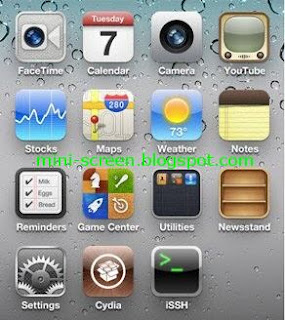
2. Run the installed MobileTerminal app
See a new Terminal icon on iPhone home screen. Run the installed Terminal app on your iPhone device.
3. Enter the root iPhone account
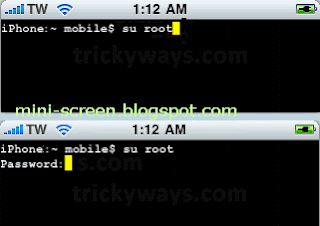
✓Type su root command and press return,
✓Type the default iPhone root password which is
alpine and hit return. This typing step doesn’t show
the password characters while entering the password.
4. Change default root password

To change root user password type passwd command and press return. Enter the new password you want and press return. Remain, it doesn’t show the passwords text while typing. Type the new password again and hit return to finish.
5. Exiting Terminal App

Type exit and press return to logout from root iPhone account. Tap and hold on the device screen and release on Exit button. The last, hit Yes button to quit MobileTerminal for iPhone app.
This password change method can be used to change root password of a jailbroken iPhone 4, iPhone 3GS, iPhone 3G, iPhone 2G.
Permalink: After Jailbreak: How to Change iPhone 4 Default Root Password





1 comments:
web page developed nice and design, color combination perfect ........
iPhone Screen
Post a Comment