✓ Blackberry Speed-Up Trick number One
Do the following orders;
- Press ALT key on Blackberry home screen,
- Hold down the ALT key then type LGLG,
- New window will appear; its containing Blackberry activity log,
- Press the Menu button (Blackberry logo), then select Clear Log,
- Exit. You could feel the speed up of the Blackberry system
that previously had been slow.
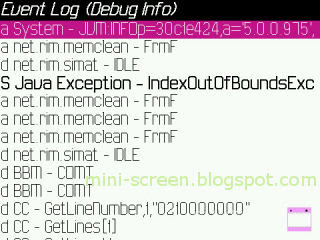
✓ Blackberry Speed-Up Trick number Two
Make sure there are not too many applications running. Press the Blackberry logo button (Menu) in a few seconds. You will see a list of running applications. Otherwise, you can press Alt + Escape button to see the applications that are run on the Blackberry device. Kill unused running applications; go tap on the appropriate running application, press the Blackberry logo button and select Close.
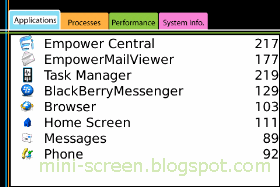
✓ Blackberry Speed-Up Trick number Three
Use the regular Blackberry Theme, don't a heavy one. Custom Blackberry Theme is often weighed heavily on Blackberry OS system memory. In the consequence using a custom Blackberry theme can slow down the running system. Besides, do the cleaning on Blackberry browser cache periodically.
✓ Blackberry Speed-Up Trick number Four
Use a memory tuning utility. There a many utilities can be used to maximize RAM on Blackberry device, for example Memory Up RAM Booster.
 |
| Memory Up RAM Booster Tool on Blackberry Device |
Permalink: Tips: 4 Ways to Speed Up Blackberry Processes





0 comments:
Post a Comment