
Here are listed 4 IRC Client application from Apple AppStore (iTunes) with each features. Download links can be found at the bottom of this post.
1. Colloquy
Colloquy app for iPhone, iPad and iPod Touch gives the power of the most popular IRC client for the Mac in the hands. This app Built from the Chat Core framework; is fully featured and client optimized for the best experience while on the go.
Here are the unique features of Colloquy mobile app;
✓ Supports multitasking on iOS 4 with local notifications,
✓ Push notifications using a compatible push bouncer,
✓ Convenient nickname,
✓ Popup for emoticon completions,
✓ Maintain connection while iPhone is locked or when SMS alerts appear,
✓ Supports common IRC commands (with completions),
✓ Built-in browser for clicked links,
✓ Run commands quickly for searches (Google, Wikipedia and Amazon),
✓ Organized Colloquies view that shows all conversations at a glance,
✓ Highlights messages (or vibration) on any mentions (specific words
or nickname),
✓ High customizable interface and behavior using the application Settings,
✓ Visually displays user information (WHOIS),
✓ Fully supports landscape mode in the entire application,
✓ Searchable room member list.
While the standard features of Colloquy app are;
✓ Compatible with mIRC colors and formatting,
✓ Multiple message styles,
✓ Allows to join multiple chat rooms from different servers,
✓ Automatic identification with network services (NickServ),
✓ Automatically join rooms and send commands when connected,
✓ Large selection of emoticon graphics,
✓ Easy to understand notification of common errors,
✓ Support secure connections (SSL),
✓ Fully supports room and connection text encoding,
✓ Open source.
Colloquy mobile chat app supports iPhone, iPod Touch, and iPad with iOS 3.1 or above.
2. Rooms
This app also based on Chat Core (part of the Colloquy project) Rooms that provides easy access to every IRC networks around the world. Room Chat client app is very easy to use, even if you don't know anything about IRC, it's not a problem. The app provides a list of channel names to quickly start chats after user entering a nickname.This chat client app for iOS also supports other chat protocols (for example ICQ, Ustream), because the chat platforms uses the same technique.

Here are the main features of Rooms IRC Chat client app:
✓ Chat with others worldwide in different chat-rooms,
✓ Just tap on someone nickname for private chat,
✓ Search other chat rooms using the server's lists or Rooms Browser
contains a choice list (can also be used to surf www while chatting),
✓ Use fingers to slide through the open chat rooms,
✓ Add chatrooms to favorites,
✓ Double tap on chat window to directly get a quick-list of all channels,
✓ Open links directly within chat rooms without leaving it,
✓ Start own chat-room and invite some friends,
✓ Manage connections and rooms easily using connection settings,
✓ Chat in landscape,
✓ Ignore function to hide messages from some users,
✓ Activity notification with sound, vibration and more,
✓ Saves all currently open chat rooms to quick rejoin,
✓ Enable the chat-log for latest conversations,
✓ Disable the auto correction within Rooms,
✓ Temporarily disable the sleep timer.
While here are IRC specific features of Rooms app:
✓ Server Identity (Nickserv) support,
✓ SSL encryption support,
✓ Server password,
✓ Easy user actions (such as Op, Kick, Ban, etc) via quick UI actions,
✓ Set default chat room for each server/connection,
✓ Change encoding for every connection or every chat room separately,
✓ Open any irc:// link in the iPhones browser or mail app,
✓ Sent IRC RAW commands from the chat windows, (most of them
also mapped to the well known pseudo commands, ie: /msg)
✓ Add a set of command to send automatically when connected,
✓ Enable/disable colors,
✓ Clear user interface display for whois information.
Rooms Chat Client app required iPhone, iPod touch, and iPad with firmware iOS 3.0 or later.
3. LimeChat
LimeChat app for iPad, iPhone, iPod Touch is a full featured IRC chat client. This app allows to chat while on the go in the same way as on desktop computer.
Here are the unique features of LimeChat IRC Clent app:
✓ iOS 4 multitasking supports (maintains connection in the background),
✓ Quick navigation; quick move around channels by arrow buttons or
tapping on the right or left side of log views,
✓ Highlights messages or vibrates for any specific words,
✓ Built-in browser for click-able links,
✓ Supports landscape mode,
✓ Arrow buttons indicate events (highlight, new message or new personal
message is coming) was happened in the other channels,
✓ Visual interface for WHOIS information,
✓ Stay connected while iPhone/iPad/iPod is locked.
LimeChat app compatible with iPhone, iPod Touch, and iPad with iOS 3.0 or later.
4. Linkinus IRC Client for iPad
Linkinus app for iPad is a powerful and flexible internet relay chat (IRC) application for iPhone OS. It's also easy to use and someone new with IRC will instantly know how to use the app. The design is elegant with over 330 built-in networks.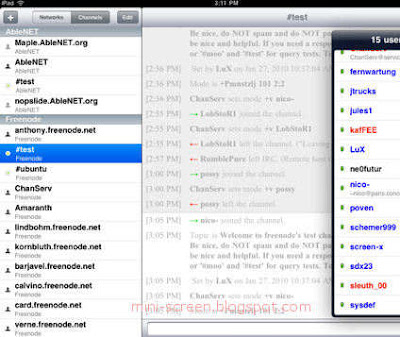
Here are the features;
✓ Backgrounding/multitasking support,
✓ Highlights and background notifications on private messages and
mentions,
✓ Unlimited number of channels and networks,
✓ Network selector help to pick servers,
✓ IRC colors,
✓ Auto-connect/auto-join,
✓ Blowfish support (/setkey /delkey, as well as /keyx for key exchange in
queries)
✓ SSL encryption support (for valid and self signed certificates),
✓ Exploding emoticons (just tap to exploding),
✓ Application Settings for styles (font size, etc) buffers and more,
✓ Supports /ignore and /unignore,
✓ Identities; save preferred and alternate nicknames (automatically
authenticate to NickOP, NickServ, Q, X, G, AuthServ and SrvAuth.
✓ Standard IRC commands supports (/list, /me, /all, /away, /ban, /bankick,
/clear, /nick, /join, /query, /notice, /quit, /part, /topic, /server, /ignore,
/unignore, etc)
✓ Channel op commands (/op, /deop, /voice, /devoice, /halfop,
/dehalfop, etc)
✓ OPER commands (/oper, /kill, /gline, etc),
✓ Server setting options (encodings, authentication services, etc).
Linkinus app is fully compatible with iOS 4.3.
Though this app was developed for iPad this app is also compatible to iTouch and iPhone with Apple firmware iOS 3.2 or above.
Downloads from iTunes:
- Colloquy - IRC Client app,
- Rooms - Chat app,
- LimeChat,
- Linkinus for iPad,





0 comments:
Post a Comment