
This kind of jailbreak uses custom PwnageTool bundles which allows jailbreak to iPhone 4, iPhone 3GS, iPad 1 and iPod Touch (iPad 2 can't) with iOS 4.3.4. PwnageTool that has ability to built custom iOS firmware.
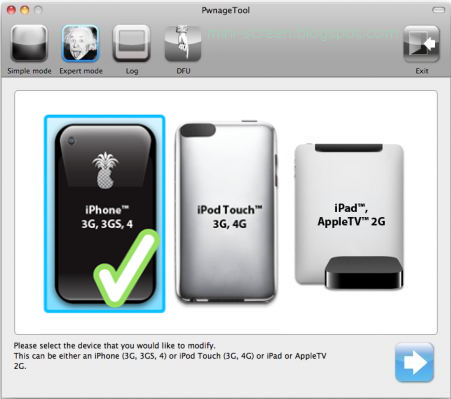
To doing this jailbreak, you must uses Mac computer, since PwnageTool app only run on Mac OS X. Here are their ways performed in the iOS 4.3.4 tethered jailbreak;
1. Modify PwnageTool
Used in this step:- Custom PwnageTool bundle from Redmondpie,
- PwnageTool version 4.3.3.
2. Build Custom iOS 4.3.4 Firmware
- You must first download iOS 4.3.4 firmware,- Uses previously modified PwnageTool and run it in Expert Mode.
It's very easy for create custom iOS firmware using PwnageTool, just Browse and Build.
3. Restore to iOS 4.3.4 Using iTunes
- This step requires iTunes 10.3.1 or later.Hold down the ALT key on keyboard and click on Restore button. Don't click Update or Check for Update. Please takes this step carefully, just let iTunes to complete it's restore job. When it finish, the device will boot up into jailbroken state with custom iOS firmware version 4.3.4 installed.
4. Tethered Boot
As a tethered jailbreak, it's needed to boot into the jailbroken state every time the device powered off/restarts.- At this step, you'll need tetheredboot utility.
For a complete steps in jailbreak iOS 4.3.4 on iPhone, iTouch or iPad 1, please point to redmondpie.





0 comments:
Post a Comment