
Easy drag and drop method actions can be performed to add or remove files and folders from iPhone. This nifty freeware compatible with all iPhones and iPod Touches including the new iPhone 4 with iOS 4 firmware.
Also, iPhone Explorer able to works with or without jailbreaking. iPhone Explorer doing hacks into iPhone so it's not need jailbreak. There are ways to control the iPhone even better than iTunes. All we need to do is just hook any iPhone, iPod Touch or iPad into the computer with iPhone Explorer running.
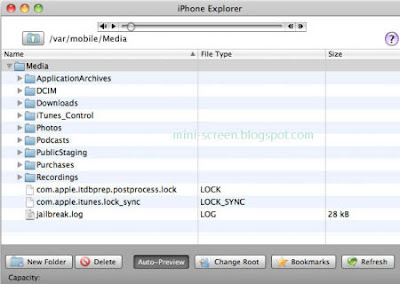
iPhone Explorer for Mac OS Interface
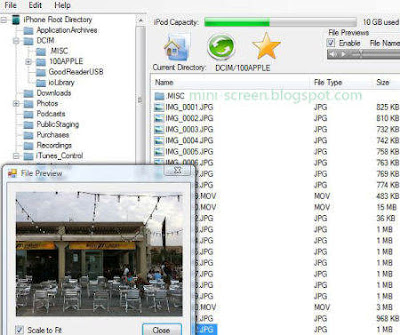
iPhone Explorer App for Windows OS Interface
iPhone Explorer is absolutely freeware, fully functional and not bundled with any ads or toolbar that mess up the computer. This desktop application was built twice from the ground up; the very first is for Windows then for Mac OS. For each OS, it's a native program so it won't be ugly, buggy or have lags like some programs that are cross ported. iPhone Explorer works on Mac OS X 10.5 or OS X 10.6, and also run on Windows XP, Vista or Windows 7; both 32 bit or 64 bit systems.
Here are the features of iPhone Explorer applcation;
✓ Modify files and folders on iPhone, iTouch or iPad
✓ Access e-mail, SMS, voicemail and address book,
✓ If the devices was jailbroken, iPhone Explorer can
access the real root of iPhone, iTouch or iPad and able
to recover address book, SMS, e-mails and more,
✓ Works with all iPhone types, iPod Touches, and iPad
including the iPhone 4. Every firmware from
version 2.0 to version 4.x or later should work so
it won't even need to upgrade device's firmware,
✓ Put iPhone/iPod Touch into USB disk mode (an iPhone
or iTouch can be used as a thumb or pen disk drive),
✓ Preview and transfer all image files directly from the
device. It can be done without using any of Apple's software,
✓ Drag and drop ability with familiar interface,
✓ iPhone Explorer is very small application that won't slow
down the computer,
✓ Automatic online updates.
Download the freeware from Macroplant website.





0 comments:
Post a Comment