1. OpenIntents (OI) Safe
OI Safe for Android is an app that protects passwords and other private data with AES encryption. All encrypted information is stored in a database on the Android phone. There's no sensitive information kept online. You can export any passwords saved to a CSV file, or create an encrypted backup for whole data.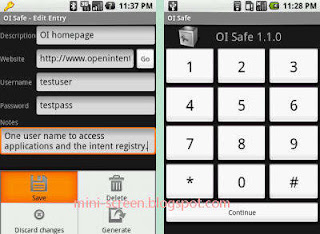
OpenIntents Safe app store passwords securely by featuring:
- AES Encryption technique,
- Import/Export data,
- Encrypt notes on OI Notepad,
- Support for Obscura picture safe.
Obscura is an app to encrypt pictures,
- Can work with MyBackup Pro, app for backing up data.
On Android Market, OpenIntents (OI) Safe app was rated with average 4.5 by approx 3 thousands users. This free app requires Android OS 1.5 or later.
2. Secrets for Android
Secrets for Android is a mobile application to securely store and manage passwords and secrets on Android powered device. The app using strong encryption technique and auto-logout to make ensure that any Android secrets still safe. You must use a good master password for the app.Secrets for Android is an open source application that using Apache 2.0 license. You can examine the app code yourself, or maybe you wants to modify it to meet your needs.

Here are Secrets for Android app features;
- Copy saved PIN to clipboard,
- Filtering and full-text search,
- Automatic logout to keep safe,
- Backup and restore,
- Import and export data, includes data from OI Safe app.
On it's Market, Secrets for Android was rated on average 4.3 by it's users. This free app requires Android OS 1.6 or above to run.
3. Password Safe Pro Free App
This free app is ads supported and not a trial version. So, it'll fully functional. Anyway, you can remove the ads by purchasing a license key which is available on Android Market or as a part of license bundle from app website.Password Safe Pro keep all your credit card pin numbers, web logins, even insurance document numbers on your phone and take them everywhere you go, supported by user's Dropbox account. Any data saved is securely encrypted and can only be accessed by entering the chosen master password.
Password Safe Lite version can be used without having internet access. This app also available on Android Market.

Password Safe Pro features;
- Store passwords and any sensitive data securely using 128 bit
AES encryption and upgradable to 256 bit within the app.
- Free entry for any fields name,
- Reuse any saved common entries as templates,
- Basic data backup to Google Docs
- Full database backup to Dropbox or SD card,
- Multiple colour themes,
- Direct link entry from URL, phone and email fields,
- Remote data wipe using SMS (with license key),
- Shake to show,
- Delete, cut, paste and rename folders or items by pressing it down.
4. Keeper Password and Data Vault App
Keeper Password and Data Vault app was secured over 4 million users. It protect and store secret passwords and your most important information. Within this free app, you can log in to websites with one touch.Keeper app replaces sticky notes and stores info on your Android phone using encryption. It also protects identities by creating high-strength security passwords and remembers them.

Keeper Password & Data Vault has featured:
- Auto-Launch; to launch website login from within app records.
- Instant search can find records quickly.
- Unlimited records can be stored,
- Create own folder names and themes,
- Backup any information to the cloud or to your computer,
- Online storage in Cloud Security Vault™ (annual subscription),
- Supports multiple devices with sync ability (requires subscription),
- Live customer support (chat, phone or email).
5. BioWallet Signature
BioWallet Signature is the only one biometric password manager app. With this app, users bio-data are the key. As biometric information is not stored on the device or sent outside of it, so any data will be safe even if the phone device is lost or stolen. BioWallet Signature converts mobile device into a 'safe wallet' where you can store and protect all sensitive data (passwords, conversations, videos, pictures etc). It also able to performs a safest way to access your preferred online services (e-mail, bank accounts, LinkedIn, Facebook, Twitter and so on).In particular, BioWallet Signature application supports hand-written signature authentication. This awesome app can also be used to store and protect passwords and sensitive information by using handwritten signature as the access method.
BioWallet Signature app featured high security encryption. The saved information is encrypted with military grade level (AES 256 bit encryption) and can only be decrypted using user's handwritten signature. The encryption, of course, is resistant to even brute-force and dictionary attacks because the internal keys used are generated with sufficient random length which prevents against this attack type.

Here are other BioWallet Signature features;
- Password manager and password generator,
- Safe wallet,
- Simple and user friendly interface.
Any users can make use of BioWallet Signature app and
secure data in a simple and effective way. You can perform
most common operations with just a click action.
- Explorer; the application allows management to all sensitive
data using folders to organize it. The data is saved in different
types of records: notes, bank accounts, websites,
email accounts, credit cards, documents etc
- Search function; includes a search engine, that can be used
from Quick Search Box from the device home screen, enable a
quick-simple and secure way to access private information.
Downloads:
-





1 comments:
Thanks for sharing new things about secures password. All fives points are totally new for me.
computer hardware
Post a Comment