You can have one or more of the above browsers. But the default browser in the iDevice is still Apple Safari. So, how to change the default device's browser?
Here are step by step to change the default browser on the iPhone according to maketecheasier.com. But first, you should note that this guide is intended to be used on jailbroken iPhones . This is just because Apple only allows to change the default search engine, not the default browser.
Step 1
Launch Cydia from the Springboard. Tap on Sections tab.
Step 2
Scroll down to look for Tweaks option. Tap on it will displaying a list of packages.
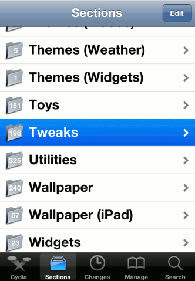
Step 3
Select Browser Changer from the packages list. Just tap on it to open the package.
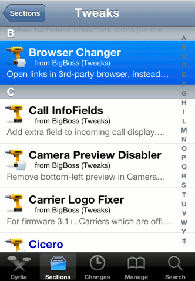
Step 4
Hit the Install button on the upper right corner of the current screen.
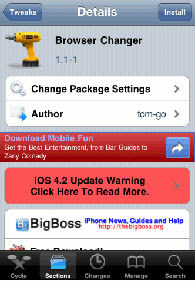
Step 5
Tap to Confirm button for the last action.

Step 6
When installation is finish (complete dialog appears), tap on Restart Springboard.

Step 7
After restarting the Springboard, launch the Settings app from home screen. Tap Browser Changer option.

Step 8
Just select from options to what browser you want to make as iPhone default browser.
It's done! Now, you has a new default iPhone browser. You will also be able to open emails other than just browse the internet using this favorite browser.
Reference: maketecheasier.com





0 comments:
Post a Comment