If you are always mobile, you can use DataBackup Blackberry application to back up your databases through the BlackBerry handheld and save the backed up data into Secure Digital (SD) card. This Blackberry backup application will do backup for the following data:
- Contacts,
- Memos,
- Tasks,
- Calender events,
- Emails saved.

The thing to consider is that DataBackup Blackberry application does not backup the Blackberry Messenger (BBM) data. Use the "Back Up Contact List" from the latest version of Blackberry Messenger (5.0.0.33 ) to backup your Blackberry Messenger database into a media card or just do a remote backup.
New features from the latest Beta version (0.0.4 or Beta 3) of DataBackup Blackberry app are:
- Backup and restore operation for Tasks list,
- Individual calendar events backup & restore,
- Emails backup & restore,
- Optional backup location: choose the backup directory,
- Media card and internal memory are supported for backup,
- Automatic detection for which content to be restored from a backup.
- Restore selections: choose which data to restore,
- Shows progress bar during backup,
- Step by step backup and restore screens,
- Improved user interface,
- New app icon,
- Adjustable font size over all screens,
- Popped up progress bars,
- Simplified screen layout in operations.
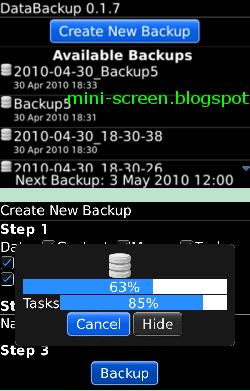
Requirements:
- BlackBerry® devices: 85xx/Curve Series, 89xx/Curve Series,
90xx/Bold Series, 91xx/Pearl Series, 95xx/Storm Series,, 96xx/Tour Series and
97xx/Bold Series.
- Make sure your BlackBerry® is running BlackBerry® OS 4.6 or higher.
Download java (.jad) OTA here.
How to install Java (.jad) OTA on Blackberry device?
Permalink: DataBackup App: Blackberry SD Card Backup





0 comments:
Post a Comment